Send WhatsApp Direct Messages Without Adding Or Saving Contact 2022
WhatsApp is the most popular and simple to use messaging app in this world but there is an annoying part in WhatsApp that is you can not send Whatsapp direct messages to anyone's phone number without adding or saving their number to your contact list. This is a very important feature of WhatsApp because it keeps your privacy restricted and does not allow anyone to get access to your status and display pictures.
Now question is that how to send a WhatsApp direct message to a phone number without it adding to your contact list. especially when you want to send a single text message on WhatsApp, so the simple answer is that using the above simple and secure WhatsApp Direct Message web app, you can send a WhatsApp message directly to any unsaved number without adding to your contact list. This web app is 100% secure and free to access for our loved readers.
What is the WhatsApp Direct message web app?
WhatsApp Direct Message is a simple and secure web app that allows you to send WhatsApp messages directly to any phone number, without adding it to your contacts list. This tool is made with love by us with taking care security & privacy of our loved users. This web app creates a link with a pre-filled message for WhatsApp by taking the receiver's phone number and text message from you. This link allows you to start a chat with someone without adding their contact to your contact list.
How to use WhatsApp Direct Message web app?
WhatsApp Direct message web app is very simple to use. Steps are given below one by one.
- 1 First of all choose the appropriate country (country dial code) like "United States (+1)".
- 2 Enter the receiver's phone number (To whom you want to send a message). This phone number must be registered on WhatsApp.
- 3 Write a message in the message text box (the message, you want to send to the receiver) if you want to. It is optional, you can skip this field.
- 4 At the end, click on the 'Send' button, It will redirect you to the WhatsApp chat for that number. Here, you can start chatting with the unsaved number without any problem.
One image is given below to show you how to use this web app step by step.
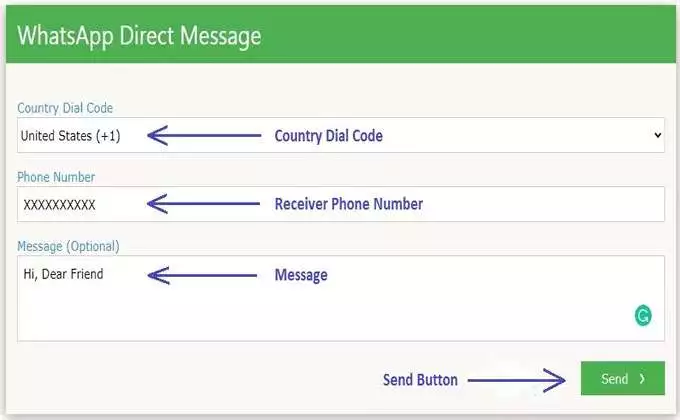
When I can use WhatsApp Direct message web app?
You can use WhatsApp Direct message web app when you want to send a WhatsApp message quickly to an unsaved number or without adding someone's number to your contact. Or you don't want to store too many numbers in your contact list
Can I use WhatsApp Direct message for PC?
Yes, It is a browser-based web app, and you open this web app on the Chrome browser of PC by its link and use it without any problem. You can start chatting with an unsaved phone number on WhatsApp web.
FAQs (Frequently Asked Questions)
1. How do I send direct message on WhatsApp?
Ans: Using this WhatsApp Direct Message web app, you can send a message to anyone without adding his/her number to your contact list.
2. Can I WhatsApp a number without saving?
Ans: Yes, Using this WhatsApp Direct Message web app.
3. Can someone contact me on WhatsApp if they are not in my contacts?
Ans: Yes, because they have your number in their contact list so they allow to messages to you.
4. Can I use this WhatsApp Direct Message app in my mobile?
Ans: Yes, you need to open this web app in your mobile browser.
Disclosure : WhatsApp Direct Message is created by us for our all loved users. We created this web app taking care of users' security and privacy. Any detail is shared on the WhatsApp Direct Message web app is sent to the WhatsApp servers directly. We do not store and record any detail related to the user like phone number, message, nor send it to third parties. This web app is not associated with Facebook or WhatsApp in any way.